Satellite communicator info & setup for ultralight pilots
by Had Robinson
updated December 12, 2022
A. Introduction
Why this page? If something goes wrong when you are flying, you want those who can help to be as informed as possible. Manufacturers of satellite communicators (SC) have setup instructions that are not particularly useful for paragliding and hang glider pilots who wish to keep others informed of their whereabouts and safety. Note: No news from a pilot when he is flying does not necessarily mean that things are OK.
Injured pilots may not be able to access or press buttons on an SC!
Those who are monitoring a pilot's flights should take this in mind. The routines discussed below address this inherent weakness in any SC system. For reviews of the various SC and GPS units, check out the Gear Lab page.
SC's can be one-way or two-way.
One-way SC's, like the SPOT, all have a critical problem. Messages, including an SOS, cannot be confirmed that they have been received. If you are seriously injured keep in mind that you should always have a backup means of contacting others. As reviewers of one-way SC's note, they are primarily for tracking, not for emergencies. For ultralight pilots, "no news" is never "good news"! Pilots must have accurate and consistent procedures in place in the event of a "no news" situation. If you mainly want the communicator to be used by others to track your location, a communicator like the SPOT is adequate. However, if you want it for primarily safety reasons, two-way SC's, like the InReach, are the best.
While your message from a one-way communicator may be received by the satellite, it must then go through a complex system to get to the end recipient, whoever it is. The SPOT, for example, has glitches in their system which may delay any message, including an SOS, for hours. This is a severe limitation if you become injured and are bleeding, for example.
Two-way SC's may cost 3X or more to purchase and also have a greater subscription cost because they are able to send text messages. There is an important advantage of two-way communications.
Warning: Extensive testing in controlled conditions has revealed that there are times when messages from one-way SC's, like the SPOT, get lost, delayed, or the satellite system did not receive the message, especially when outside the U.S. It is advisable that pilots not launch until they have verified that the SC has communicated with the satellite system. I estimate that the time when SPOT communications are "blacked out" is approximately 0.5%. Resending messages until the system receives them seems to be the only method that works. But how many times should you repeat the message? That is why a cell or satellite phone should also be used. I have been in locations outside the U.S. when the SPOT system was unavailable for hours. Recently, I activated the SPOT custom message in the U.S. but it did not complete its way through the system until 18+ hours later! This was not a problem communicating with the satellite but some unacceptable lag between when the satellite received the signal and when a text message was delivered to the cellphone system. The enormous delay experienced could have triggered a rescue had I not decided to check-in by cell phone to give details when I would arrive at base. Initially, we assumed that the SPOT had failed to get the custom message out but that was not the case.
While the information given below is for the SPOT, other communicators are similar. Pay close attention to how those who are monitoring your flights should react if anything out of the ordinary happens e.g. they don't hear a "all is well, landed safely" message.
SOS response from local S&R also not 100% reliable The SOS button may successfully communicate the emergency to the appropriate agency and they will contact the emergency responders. But the local emergency responders may not respond, especially outside the U.S. and other western-style countries. It is like car alarms going off in the night. Maybe it is a real alarm? Maybe not? It can be the latter response in backward countries. They often do not have trained people manning the phones at their search and rescue (S&R) operation centers. Instead, these positions are often filled with relatives and friends, sad to say, who may not know what they are doing. We already have incidents of this occur.
Do not travel alone in non-western countries An example of incompetence at this level was the Malaysian Airlines disaster. This was a commercial passenger jet full of people that just disappeared. Recently, a pilot buddy of mine had a serious accident in a South American country, pushed his SC SOS button, but never got a response after the SC communications center issued the emergency call to the appropriate authorities. Thankfully, a friend was nearby who was able to call for an ambulance.
Getting hurt can be dicey – especially if you are alone. In too many places, an injured stranger is prey for thieves. As often as not, local medical care will make things worse, not better. If S&R locals think they can profit from rescuing an injured pilot, they might help. If you are able to waive a credit card around, do it. If you are unconscious and alone, it may be another story. You may be transported to some care center where the ride may cause more injuries than your accident (this happened in Turkey recently). It is another reason why traveling and flying alone outside of western-style countries is dangerous/crazy. "I'll never get hurt! I'm a good pilot!"
Others must know your whereabouts and condition Authorized persons can get various text messages from the SPOT system sent to their cell phones and/or to email. If an authorized person receives an email, he will also have a link to your SPOT location. These messages and the "Track Progress" messages are visible on the shared SPOT web page that the user created. There is also a smart-phone application called "The SPOT App" that is available for the Android and iPhone. The SPOT setup page gives this extremely important advice,
Let your emergency contacts know when you are planning a trip. When GEOS or an equivalent receives an SOS. message, they will first call your contacts asking for pertinent details like your itinerary, planned route, or other identifiers. This information helps them in working with local authorities to evaluate the appropriate response team needed and send rescue personnel fast.
The SC agency needs your credit card For example, a user was upset why SPOT must have his active credit card on file at all times. The reason? If your SPOT is misused (a rogue SOS message sent), SPOT will bill that credit card for the cost of the rescue. For this reason, do not let anyone handle your SC, especially some kid. Always, keep your SC secure.
B. Initial Setup
1. Owners manuals
Garmin inReach
SPOT GEN4 GEN3 GEN2 Quick user's guide
2. Make a list of the names, the mobile numbers (including the carrier's name), and emails of the people who need to be contacted by the SC system. The people you list should all be aware of each other and have each other's contact info in case it is needed. This list should be further categorized as follows:
- Those who need or want to know when you launch and when you have landed. This must include at least one "critical person" or coordinator who will keep track of your launches and landings. If you get seriously hurt and cannot activate your SPOT, will there be someone out there who will wonder why there was no "landed safely" message? Or who will keep track of your launches and landings? If you get seriously hurt and cannot activate your SC, will there be someone out there who will wonder why there was no "landed safely" message?
- Those who need to know or can provide help in non-critical situations. Ordinarily this would be another pilot who is flying with you or a traveling companion. This should also include the "critical person" above.
- Those who need to know or can assist with a rescue if you need emergency help. This can include outfits like Global Rescue who can be a backup in case the locals cannot do it. The SOS message received can include details of the rescue outfit. You will also need to specify an emergency contact and telephone number and a backup.
3. Activate your SC (you must have an account to activate an SC) Note: if your SC has removable batteries, always carry a spare set.
4. Login to the SC website (below is an example from the SPOT page) in order to setup your tracking and emergency features.
Click on the "My Devices" tab and setup your SPOT messages. The screen should look like the one here except for the photo of the actual SPOT device which may be different. Older SPOT models may not have as many "Device Settings". See the next section for the suggested messages to enter on your SPOT. If you fly in different places that have different contact info, you can create additional profiles.
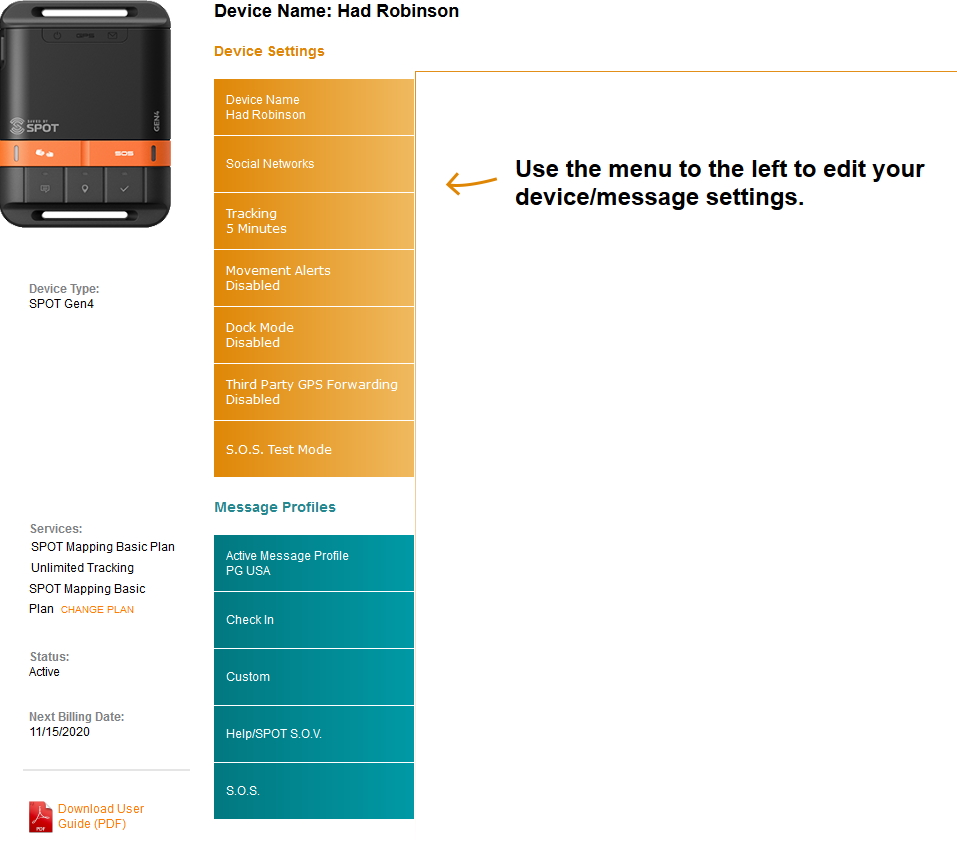
C. Messages that an SC can send
SPOT
Below are sample text messages that can be sent to cell phone numbers or email addresses. However, these messages must be preprogramed on the SPOT website BEFORE you fly. The SPOT can only send out (3) preprogrammed messages.
The messages need to be simple, short, and to the point, as in these examples. You must have your name in the message if it is a SPOT. You want to let your contacts know that you are about to fly and then you should let them know you have safely landed. If these messages go to a satellite phone, they must be as short as possible because SAT system may truncate the message or they will charge extra to send it. The user name should be FirstnameLastnameInitial e.g. "JoeP".
Here are some samples (within quotes) which can be created by the SC user. For each message include the mobile number(s) that can receive text messages and/or email addresses. Some one-way SC devices and/or models may not have some of the features listed below.
- Give your device a name – "Joe Pilot"
- Social Networks – complete as needed
- Tracking frequency – as desired
- Movement Alerts – this is not generally used by ultralight pilots
- Dock Mode – this is not generally used by ultralight pilots
- Third Party GPS Forwarding – complete if you have another way of reporting your movements
- Active Message Profile – you must create at least one profile. Additional profiles may be completed, as needed, for different flying areas, special events, or different
contacts.
- Check in/OK – “msg JoeP launching”|
- Custom Message – “msg JoeP landed All OK”
- Help – “msg JoeP activated need help function. Call Susan at 999-888-1234” (For the SPOT: sending the "need help" message should be used if you need help and it is NOT an emergency. An example would be if you sprained your ankle and cannot move about well.)
- S.O.S – e.g. "Contact Global Rescue 617-459-4200 ops@globalrescue.com Member ID: 12345678 Name: Joe Smith for both medical & security evacuation. No medical conditions, no allergies, not taking any prescription medication." The SOS message is sent to the local search and rescue authorities, as well as to those who are authorized, such as a family member or close friend. The SPOT Gen 4 model can test the SOS function by choosing "SOS Test Mode" in "Device Settings". Follow the instructions on the page.
The SOS function (except in "test mode") should only be used for life threatening emergencies.
In the U.S., Australia, New Zeeland, and the EU, the SOS message will be processed and teams sent out. However, nearly everywhere else, maybe it will happen, maybe not. If anyone receives the SOS message, he should check to be sure S&R has been activated. The more backward/corrupt the country, the less likely the SPOT people will be able to ensure you get help. Note that south and central American countries have *unreliable* S&R!
Pilots should invest in search and rescue insurance e.g. Global Rescue, especially if they travel outside the U.S. It is a minimal investment if you ever have a problem. If you activate the SOS message and do not have such insurance, be prepared to pay a hefty bill for your rescue no matter where you are. You may be abandoned by local S&R in some countries if you cannot produce a credit card or refuse to pay up-front. Note: GEOS Search and Rescue specifically excludes any expense for reimbursement that results from an accident while paragliding or hang gliding!
Every (5) or (10) minutes (depending on the device and plan), the SC will report your position on the earth and altitude (some models will not report altitude). This type of message is “Track Progress”. Depending on conditions, the satellite may receive all or most of your transmitted positions. The moment yours truly lands, he presses (if able) the custom message button on the SPOT and the recipient receives custom message and says “HR safely landed All OK.”
If a pilot is unable to press a custom message button, the SC may continue sending “track progress” messages until the batteries go dead or for (24) hours, whichever happens first. Unless the pilot is carried off (or forced to move), the location should stay the same. That is, the track progress messages will have the same coordinates until the batteries go dead or the pilot (or someone) shuts off the SC or the pilot is moved. The SPOT Gen3/4, for example, only sends coordinates if it is moved. For this reason its batteries will last longer.
It is recommended that pilots send messages in this order:
- Check in/OK when about to launch.
- Track progress
- Send a custom message immediately after landing indicating all is OK.
If, for some reason, the pilot or the satellite system reverses #1 and #3 messages, it will be obvious to those who receive the messages.
D. Setting up the shared page – SPOT
- Login to the SPOT account page
- Click on the "Maps" tab/icon and then "View my maps" (If this is the 1st time this page has been accessed the following steps will be different – just follow the prompts and reference the info below if help is needed.)
- On the left column click on the "+" icon (about half way down the left column)
- Click on "Add shared view"
- Details page: give the shared view a name e.g. "John's adventures", a description if desired, and click "next"
- Sharing page: choose a default "Date Range of Data" This is the maximum date range you want to share. On the shared page, the user can click various ranges up to one month or click on the custom icon. On this page you must also choose the "asset". This is the code word for your SPOT device name e.g. "Joe Pilot". Click "next"
- Access Controls page: This page allows your reporting data to be shared in various ways e.g. sharing enabled or disabled, public or private, expiration date. Two messaging is usually not necessary. Click "next"
- Map Modes page: choose a default. If your SPOT is for others to see your progress then choose "history" mode. If it is for safety choose "live" mode. History mode will populate the shared page with track points. Click "next"
- Map Settings page is self-explanatory. I just use the defaults. Click "next"
- Preferences page is self-explanatory. Use the values that your audience/rescuers know well.
- Once the page is complete, click on "Create Shared View". There are various options on how you can share the page. Underneath the options is a block with the shared page link which may be copied and pasted somewhere. Make sure all persons who need or want access to your location have this link.
Whoever receives the shared page will need instruction on how to access the data. If any shared point is clicked on the shared page, a data window of some sort should pop up with various choices like "First", "Last", and "Play" including the date and time of the point. This can be handy for finding where you might be.
E. Setting up the shared page – inReach
- Login to the inReach Explore page
- Enable "MapShare" and then "MapShare settings" to set it up to your needs
When MapShare is enabled, a web page link will appear that can be copied and shared. It loads your personal location map. This link is good for any browser, including those on mobile phones. Those who need to know where you are can use the MapShare page to send messages to your inReach.
E. Emergency procedures
These procedures are for when the pilot checks in and launches but no further messages are received for some reason. These procedures are available for download here in PDF form. Family or friends must know the web site address of your shared map! Be certain they know what it is and how use it.
If there is an accident, it would be the wrong time for a potential rescuer (family or friend) to have to figure out how the page works for first time. This is why training is important. Don't expect others to be able to make sense of the shared page if they are upset or worried.
It is important that your contacts, especially your coordinator, study these emergency procedures carefully before they are needed. If you have more than one contact, you should authorize just one person (and a backup) to coordinate things.
If there are any problems, the pilot must do everything possible to contact the coordinator.
- If your contacts receive (or see) a “check in/OK/I have begun my trip” message but nothing more after about (4) hours (pilots rarely fly longer than that), something has happened – probably not good. Here is what the coordinator should now do.
- Access the shared map web site of the pilot. Keep the tracking information available. Attempt to determine the time and coordinates of the pilot's last location. Study the tracking information carefully.
- If the track messages show a continual change in location with no two locations the same, things are probably OK and the pilot is flying a very long time. Everything is OK if the tracking information makes sense = continually moving with no breaks in time and with the location constantly changing. If there are breaks in the location or the location does not change, it may mean that the pilot is not in the air or has crashed. It is critical that rescue contacts know this. If things do not appear normal, proceed.
- Attempt to contact the pilot via radio, cell phone, or satellite phone. How long should someone attempt to contact the pilot? It is hard to say but probably until contact is made one way or another. If there is someone handy/local, he can go to the last known location of the pilot using the coordinates given by the SC. If all is OK, the pilot can be rebuked for being a hazard and a nuisance for causing a false alarm because he did not check in. Attempt to contact friends or the host that the pilot is traveling with. If it is not possible to contact the pilot, proceed.
- If there are track messages with the same location as the check in/OK message, there has probably been an accident at launch. Initiate search and rescue (S&R) but only if the pilot does not have a rescue service (e.g. Global Rescue). If he does, contact the service immediately and let them take over the rescue. Global Rescue and firms that do similar things are NOT search organizations. If they have to search for the pilot, he will be charged accordingly. Be sure to tell the service everything you know. If the pilot has no rescue service, proceed.
- If the track messages show a change in location and, at some point, show the same location for over 30 minutes, the pilot has crashed. Initiate S&R with the authorities in the pilot's location.
- If the track messages are as in #3 above but there are time breaks not compatible with orderly movement and the location starts changing again, the pilot has been rescued or, perhaps, seized. Something is wrong. Initiate S&R with the local authorities. They may already be helping and will know about the rescue. It does not hurt to contact them for instructions and other help, if possible.
IT IS DANGEROUS TO TRAVEL AND FLY ALONE OUTSIDE OF WESTERN-STYLE COUNTRIES, EVEN WITH A SATELLITE COMMUNICATOR. If you do, you assume significant risk. Life is cheap in most places in the world.
![]()




